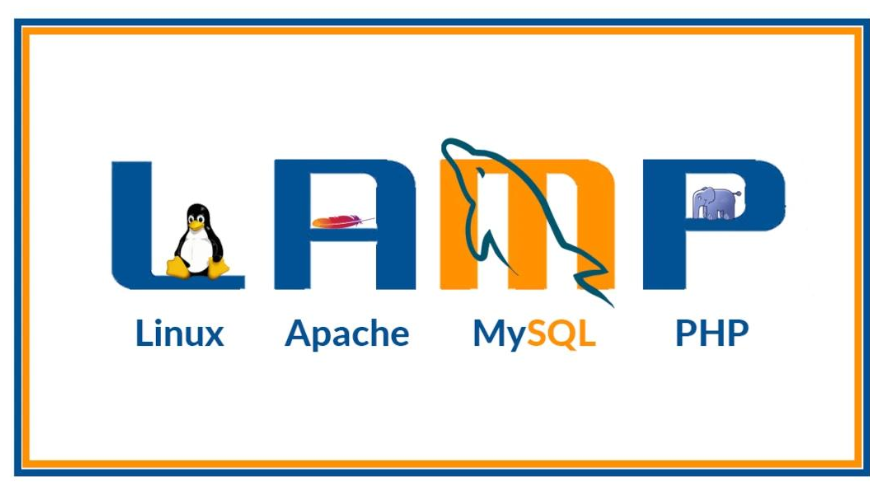Apache, often referred to as Apache HTTP Server, stands tall as the cornerstone of the LAMP stack, a powerful combination of open-source software used for web development. In this article, we delve into the intricacies of Apache, exploring its significance, evolution, features, installation, and much more.
Introduction to Apache and the LAMP stack
The LAMP stack comprises four key components: Linux, Apache, MySQL, and PHP/Python/Perl. Apache, the ‘A’ in LAMP, serves as the web server software responsible for delivering web content across the Internet. It acts as a mediator between the client and the server, handling requests and serving web pages efficiently.
Understanding the components of the LAMP stack
Apache: The Web Server
Apache boasts a rich history, tracing its roots back to the mid-1990s. Initially developed as a set of patches to the NCSA HTTPd web server, Apache quickly gained popularity and evolved into a robust, feature-rich web server solution.
History and evolution of Apache
Apache has undergone significant evolution over the years, adapting to changing technological landscapes and embracing new features and functionalities. From its humble beginnings to its current status as one of the most widely used web servers globally, Apache has maintained its position as a reliable and versatile solution for hosting websites and applications.
Features and capabilities of Apache
Apache’s strength lies in its flexibility, scalability, and security features. With support for various modules and extensions, Apache allows users to tailor the server environment to suit their specific needs. Its modular architecture facilitates seamless integration with other technologies, making it an ideal choice for diverse web hosting requirements.
Installation and configuration of Apache
Installing Apache is a straightforward process, with pre-built packages available for different operating systems. Once installed, users can configure Apache using simple text-based configuration files, adjusting settings such as port numbers, virtual hosts, and access controls to optimize performance and security.
Managing virtual hosts with Apache
Apache supports the configuration of virtual hosts, enabling hosting multiple websites on a single server. This feature is particularly useful for web hosting providers and businesses seeking to streamline their server infrastructure while accommodating multiple domains and web applications.
Enhancing website performance with Apache
Apache offers various techniques for improving website performance, including caching mechanisms and load balancing. By caching frequently accessed content and distributing incoming requests across multiple servers, Apache helps minimize latency and ensure a smooth browsing experience for users.
Securing Apache web server
Security is paramount in web hosting, and Apache provides robust features for protecting server resources and sensitive data. Implementing SSL/TLS encryption, configuring firewalls, and regularly updating server software are essential practices for safeguarding Apache web servers against potential threats and vulnerabilities.
Troubleshooting common issues with Apache
Despite its reliability, Apache may encounter occasional issues requiring troubleshooting. Common problems include misconfigurations, server errors, and performance bottlenecks. Understanding Apache’s logging mechanisms and diagnostic tools can help administrators identify and resolve issues promptly.
Apache alternatives and complementary technologies
While Apache remains a popular choice for web hosting, alternative web servers such as Nginx and LiteSpeed offer unique features and performance advantages. Additionally, technologies like caching proxies and content delivery networks (CDNs) complement Apache, further enhancing website performance and scalability.
Conclusion
Apache plays a pivotal role in powering the web, serving as the backbone of the LAMP stack and facilitating the delivery of dynamic web content worldwide. Its robust features, flexibility, and security make it a preferred choice for web hosting providers, businesses, and developers alike. By understanding Apache’s capabilities and best practices, organizations can harness its full potential to create reliable, high-performance web environments.
FAQs
- Is Apache compatible with all operating systems?
- Yes, Apache is cross-platform and can be installed on various operating systems, including Linux, Windows, and macOS.
- Can Apache handle high-traffic websites?
- Yes, Apache is capable of handling high volumes of traffic when configured correctly and supplemented with appropriate caching and load balancing mechanisms.
- What is the difference between Apache and Nginx?
- While both Apache and Nginx are web server software, they differ in their architecture and handling of concurrent connections. Nginx is known for its asynchronous, event-driven approach, making it more efficient in certain scenarios compared to Apache’s process-based model.
- Does Apache support SSL/TLS encryption?
- Yes, Apache supports SSL/TLS encryption, allowing users to secure their websites with HTTPS protocol for encrypted communication between clients and servers.
- Is Apache open-source software?
- Yes, Apache HTTP Server is distributed under the Apache License, making it free to use and modify for both commercial and non-commercial purposes.